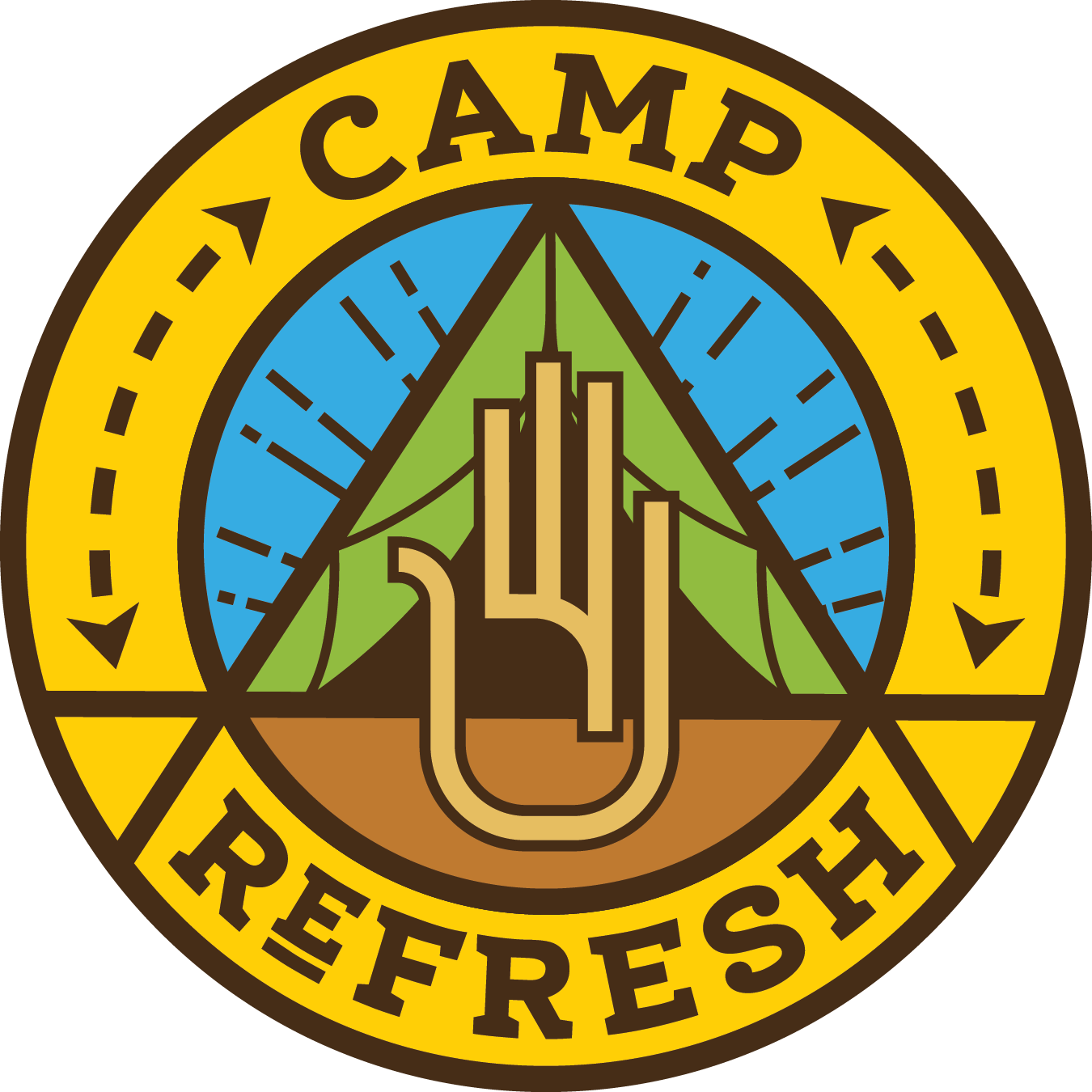New To Discord? Here’s a quick walkthrough on how to get set up!
Create an Account:
Click on "Register" or "Sign Up" to create a new account.
Set a Username and Password:
Customize Your Profile:
Upload a profile picture if you want. This is optional, but it helps others recognize you.
You can also add a short bio or description to your profile.
Join our Server!
Discord is organized into servers, which are like communities or groups. You can join public servers on topics you're interested in or create your own.
You’ll receive an invite link after your ticket is purchased!
Start Chatting:
Inside a server, you'll find text channels where you can chat with others. Just click on a channel to start typing messages.
You can add friends on Discord by sending them a friend request. To do this, you'll need their Discord tag (username#0000) or their email address.
Explore and Customize:
Discord has lots of settings and features you can explore. You can customize your notification preferences, server roles, and more in your account settings. You can turn off Camp ReFresh notifications other than ‘Announcements’ without any concern!
Stay Safe:
Be cautious about sharing personal information online and only accept friend requests from people you trust.
Still have questions? Let us know!